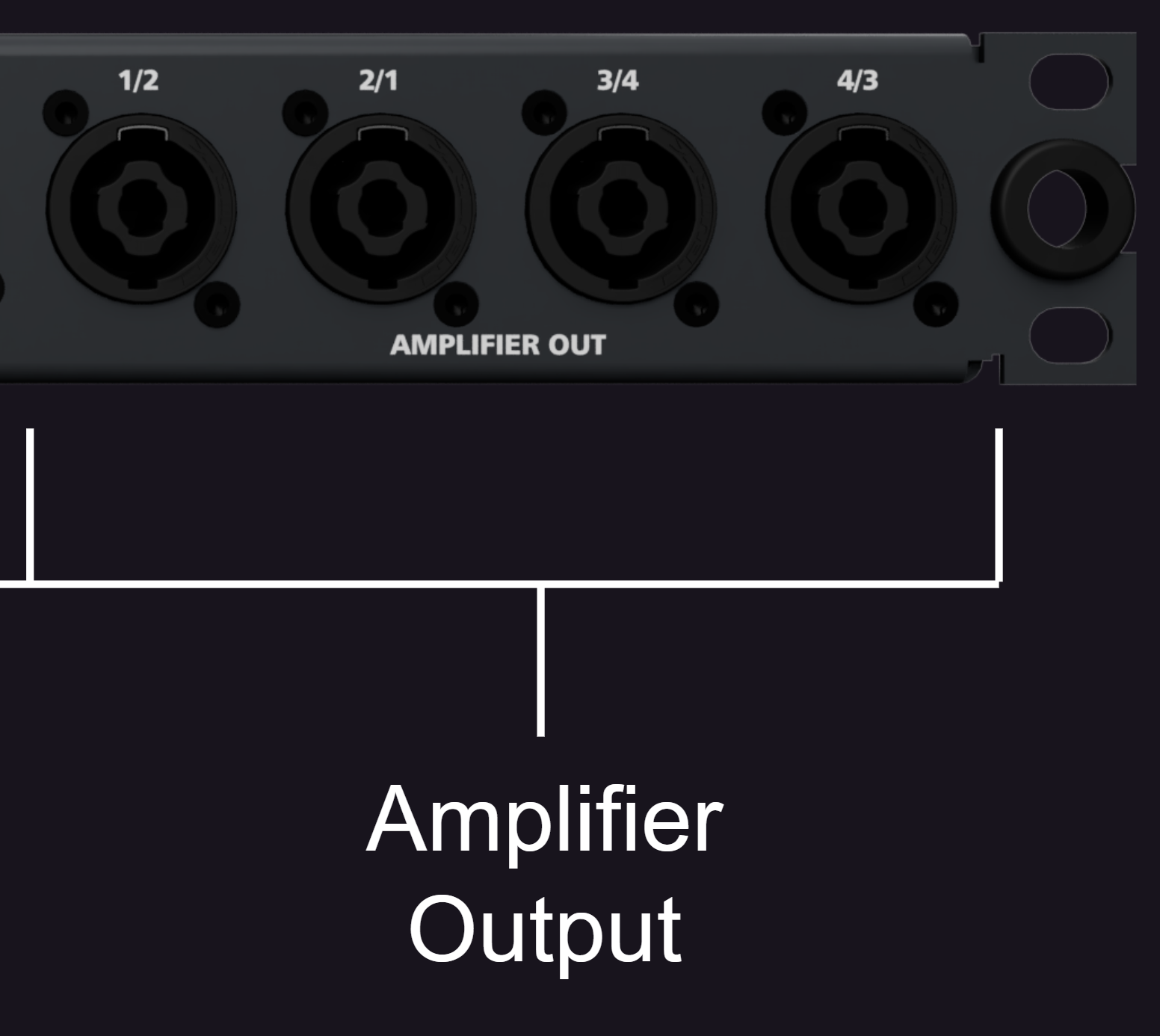5 Operation
The PAN-C is supplied with power as soon as you plug in the mains plug of the device. The power supply is only required for switching to the selected inputs. You can also use the PAN-C without power. In this case, however, only the analogue inputs and the LiNET-C are available.
5.1 Audio inputs
Analogue audio signals can be fed in either via the 4 XLR sockets or via the RJ45 sockets. The sockets are connected in parallel, so they can be used as a loop-through. Please ensure that one input channel is recorded via either RJ45 or XLR.
Digital audio signals can either be fed into the XLR sockets in AES3 (AES/EBU) format or as Coda Audio LiNET. Here too, as the Coda Audio power amplifier only has LiNET as a digital audio input, either AES3 or LiNET must be selected as the input signal. To use LiNET-C (4ch. + Control), the LiNET cable must be plugged into the Ethernet IN socket and the To transfer signals in AES3 format, use the buttons (see figure 2) on the respective XLR sockets to set them to either analogue input or AES3 input. The status LEDs above the XLR sockets indicate which mode the socket is in:
- White - Analogue Input
- Yellow - AES3 Input
Note
- In the de-energised state, the XLR inputs are always routed to the analogue inputs of the amp.
- When de-energised, the LiNET mode is always set to LiNET-C.
Ethernet/Control can either be connected via a separate Ethernet connection or via LiNET-C. In both cases, connect the cables to the two Ethernet ports.
Use the LiNET/Ethernet button to switch the function of the Ethernet ports (see Figure 2). The colour of the status LED above the button indicates the mode of the Ethernet ports: * Yellow - LiNET, 8ch. LiNET via the LiNET ports, Control via Ethernet * Blue - LiNET-C, 4ch. LiNET and control via the Ethernet ports
Note
- The PAN-C has an EEPROM in which the last mode used is saved. This applies to both the Analogue/AES3 and LiNET/Ethernet selections. The device will start with the same input configuration the next time it is started
Spare are two looped Cat5e cables that have no direct application with the Coda Audio Linus 12c. However, these cables can be used freely, for example to run additional Ethernet cables to the rear of the rack.
5.2 Audio outputs
The four loudspeaker channels are routed to the front of the PAN-C in full. The sockets are designed as NL4. Each channel pair is also available as a rotated version.
Warning!
Danger of electric shock!
Dangerous voltages can occur at the output channels of amplifiers. Therefore, only use intact cables with correctly connected plugs. The output channels of the amplifier must not be short-circuited under any circumstances.
The four loudspeaker channels are routed to the front of the PAN-C fully loaded. The sockets are designed as NL4. Each channel pair is also available as a turned version.